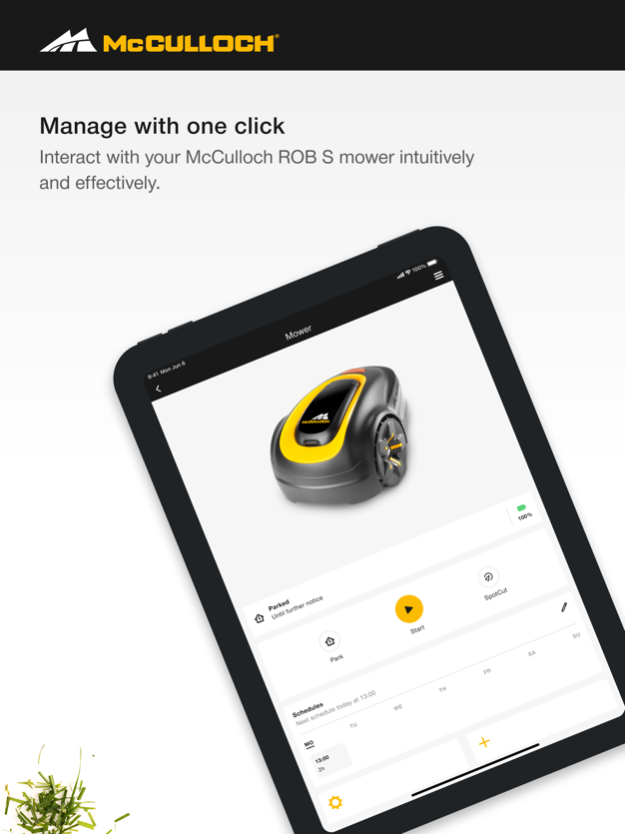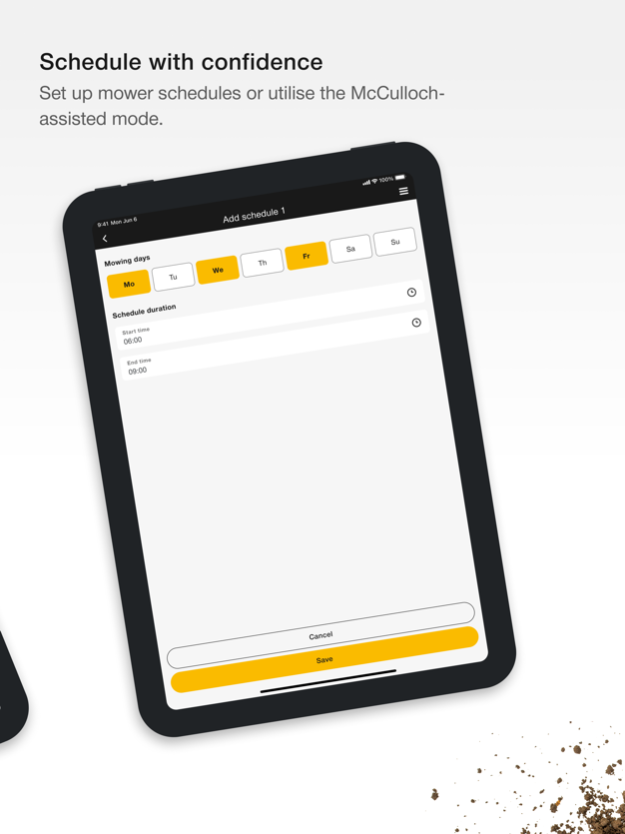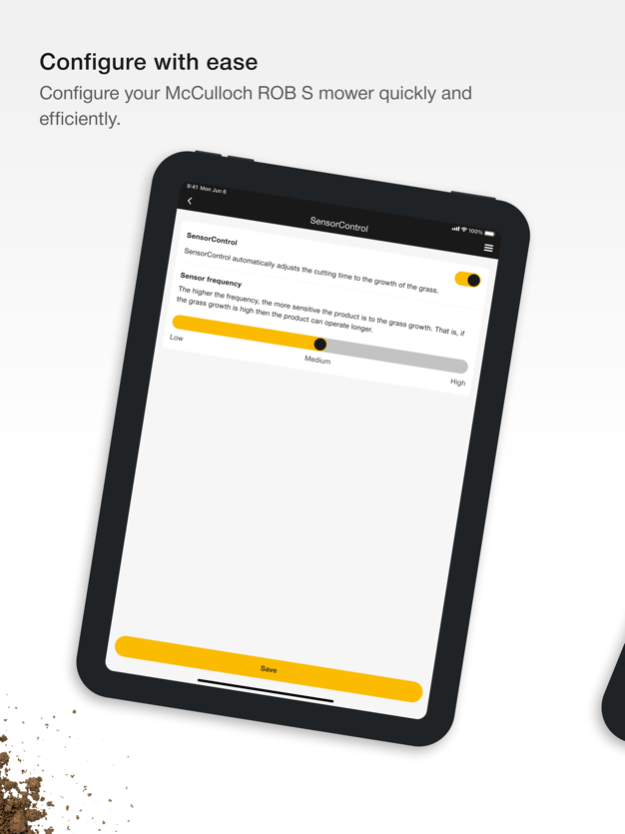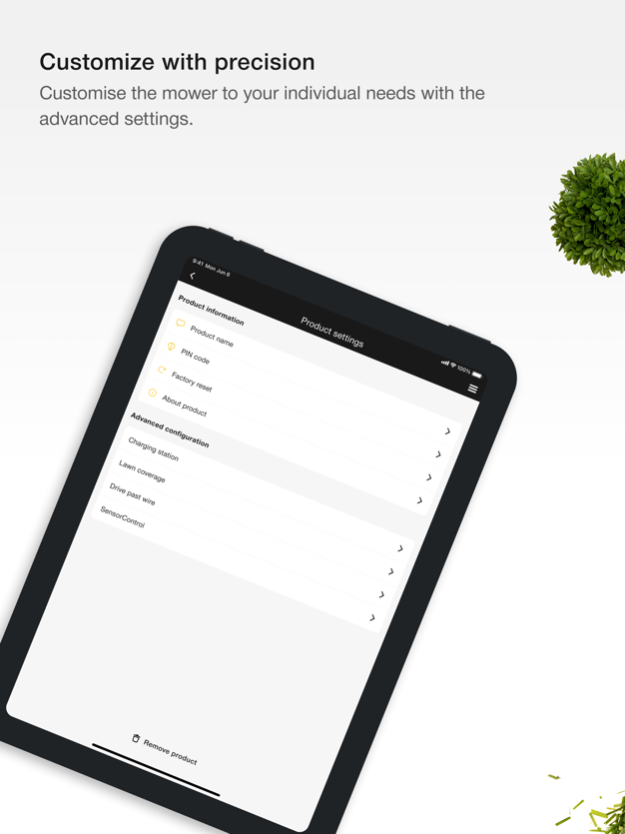McCulloch ROB 2.2.1
Continue to app
Free Version
Publisher Description
Just sit back, relax and Let ROB do the job!
Reclaim your spare time and never have the hassle of mowing the lawn again, thanks to the McCulloch robotic mower. The McCulloch ROB App enhances your mowing experience even further, giving you more simple control at your fingertips via the smartphone app. ROB is the ultimate garden companion so just sit back, relax and Let ROB do the job!
The McCulloch ROB App is more convenient and intuitive way to control & monitor ROB with many great benefits including:
An intuitive way to tell ROB what to do
• Intuitive and clear control interface direct from your smartphone
• Gives you the ability to send instant mower commands i.e go home, start or finish mowing etc. • Easily manage ROB’s cutting schedule to fit around your needs and lifestyle.
ROB lets you know how he is feeling • Indication on ROB’s current mowing status. (ie mowing, charging etc)
The McCulloch ROB app interacts with your mower through Bluetooth (4.0) wireless connection The Bluetooth module is already fitted into the mower so all you need to do is turn on your Bluetooth signal on your phone and connect. There are no additional accessories required.
Nov 26, 2023
Version 2.2.1
- Bug Fixes.
About McCulloch ROB
McCulloch ROB is a free app for iOS published in the Food & Drink list of apps, part of Home & Hobby.
The company that develops McCulloch ROB is GARDENA. The latest version released by its developer is 2.2.1.
To install McCulloch ROB on your iOS device, just click the green Continue To App button above to start the installation process. The app is listed on our website since 2023-11-26 and was downloaded 1 times. We have already checked if the download link is safe, however for your own protection we recommend that you scan the downloaded app with your antivirus. Your antivirus may detect the McCulloch ROB as malware if the download link is broken.
How to install McCulloch ROB on your iOS device:
- Click on the Continue To App button on our website. This will redirect you to the App Store.
- Once the McCulloch ROB is shown in the iTunes listing of your iOS device, you can start its download and installation. Tap on the GET button to the right of the app to start downloading it.
- If you are not logged-in the iOS appstore app, you'll be prompted for your your Apple ID and/or password.
- After McCulloch ROB is downloaded, you'll see an INSTALL button to the right. Tap on it to start the actual installation of the iOS app.
- Once installation is finished you can tap on the OPEN button to start it. Its icon will also be added to your device home screen.